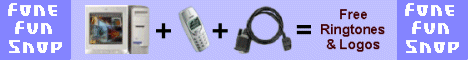|
|||||||||||||||||||||||||
|
|
|||||||
Nokia - Manual Ringtone Input Instructions If your phone has Composer, you can enter one ringing tone of your own by inputting the text from freefonefun.co.uk into your composer. Creating a new ringing tone To enter a new or edit an existing tone: 1. Enter the desired notes Press: The phone plays each note after it is entered (unless the phone tones are off). 2. To adjust the characteristics of the note, do as follows: Note duration: 8 shortens (-) and 9 lengthens (+) the duration of the note or rest. The default duration is 1/4. The duration is shown in front of the note, e.g. 16d denotes a note d with duration1/16. Rest: 0 inserts a rest (i.e. pause) of the same duration as the
previous note. Octave: *+ sets the octave for new notes. The octave is shown as a number after the note (e.g. e1). Pitch: # 3. To edit the notes, do as follows:
4. After you have completed the tone, press Options, choose one of the functions below, and press OK. Play??? : Plays back the notes to the left of the cursor. |
|||||||
 |
 |
||||||
|
|
||||||||||||||||||||||||
|